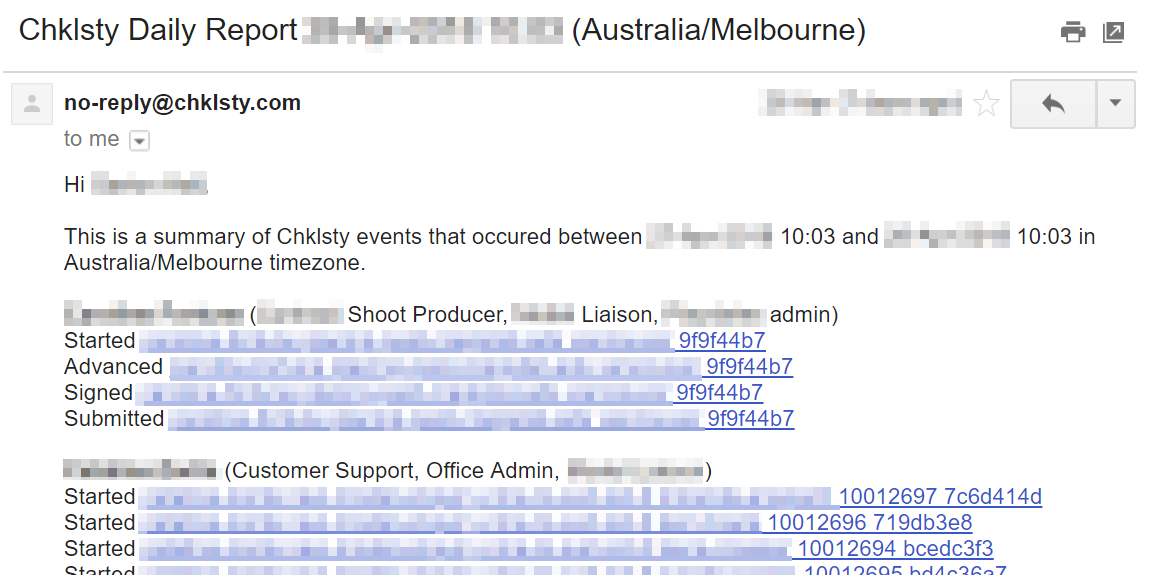How Chklsty works
First time setup
Mangers create a free organisation account on Chklsty and make a first-time setup, adding Employees to the system, and defining some Roles in the business. Managers then associate Roles with Employees, and invite employees to log in for the first time.
Managers make a new checklist (importing items from Excel, or similar programs, or directly in Chklsty). Some checklist items may benefit from additional information or links, sections, and formatting. Managers assign the new checklist to Roles in the business.
Then, managers let employees know of the new checklist in Chklsty (we recommend asking employees for feedback on the order and naming of items to get some buy-in from them).
Day to day use
When an employee next needs to do this task, they start a new checklist in Chklsty, and set a few key items (for example, a customer name or number).
Then, the employee starts using the checklist to prompt them to complete steps for this task. When the task is completed (that is, all checklist items are checked off as being complete), they add their signature to the checklist and submit it. They can download a PDF of the completed checklist (perhaps to store on the company’s filesystem).
At the end of the day, the manager gets an audit report, of what actions what employees took on the Chklsty platform that day.