Walkthrough: Getting Started Guide for Users
Why use checklists?
Welcome to Chklsty, an online checklisting tool! You manager – or maybe one of their peers – has decided that Chklsty might be useful for your organisation. They feel that tasks in the business that often recur are best well-specified and followed precisely. For example;Consider Payroll (the process your employer goes through to ensure you and your colleagues are paid correctly each pay period) – you probably agree that that should be done right every time? Chklsty helps make things like that happen.
Sometimes – especially when starting out after not using them – checklists can feel like micro-management. But in reality, they can seriously empower employees; you can take full responsibility for things in the business, and not have someone watching over your shoulder. That means a greater chance for salary increases, feeling comfortable, in-control, and less-stressed – and ultimately, makes for a better-looking resume! With your help, your manager makes checklists that cover “edge cases” (unusual things that happen from time to time) for a thing that regularly needs to be done in your business. Then, checklists can mean that you’re largely left alone to do your work. You know what’s expected of you, and your manager knows that if you do the things in the checklist, that job will be done right. Your manager just wants you to do your job and to solve problems in-line with how they think they should be solved. Checklists help make that happen, especially when you provide feedback on checklists, helping to improve them. Because you perform these tasks often, you’re best placed to know about special cases, opportunities for removing steps or increasing the final quality, and your manager is sure to want to know about things that reduce time taken or increase quality (try to offer feedback in one of these two contexts, and it’ll be better received by your manager for sure!).How will I use Chklsty?
Perhaps you already have checklists in your business, for tasks that are often repeated (for example, collecting and processing postal mail, or, onboarding a new client, or filling an order from a customer, or sending out the newsletter)? If so, the way Chklsty works will be intuitive: it’s like a paper checklist, but it’s online. Chklsty is a small web application (a computer program that runs in a web browser. Facebook, Gmail, and Spotify are all web applications, though Chklsty is much smaller than those), which means it can run on a smartphone, laptop, tablet, or desktop computer. Your manager (or someone they work with) has set up some Checklist Blueprints in Chklsty for jobs that are often done in your business (jobs that have to be done the same way every day, week or month are most common). When it comes time to do this job, you’ll log in to Chklsty and start a new checklist. You’ll fill out some Header items. For example, the Client ID or month of the year – something about this instance of this job that makes it unique from others. Some practical examples of header items include:- A bookkeeper performing a weekly Payroll job might be prompted to enter the Week Number, “Week 23”.
- A receptionist preparing a meeting room might be asked for the name of the meeting; “April Board meeting”.
- Onboarding a new client, you might be prompted for the company name of that client, “XYZ Corp”.
- If you’re in HR getting systems ready for a new employee starting soon, you might be prompted for the new employee’s name, “John Smith”.
- If you’re in the warehouse, you might be prompted for the order number, “023647”.
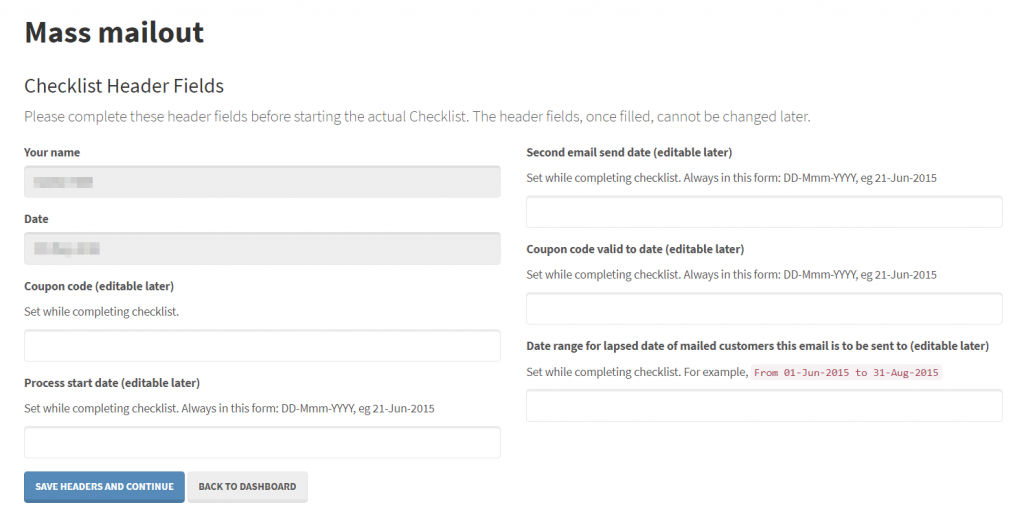
- Open Client record in Client database
- Email manager to inform them of new Client
- Clean whiteboard
- Self-assess quality of work on the 1-to-5 scale
- Check stock level of item x; report if below 5
- Send Welcome email to Client
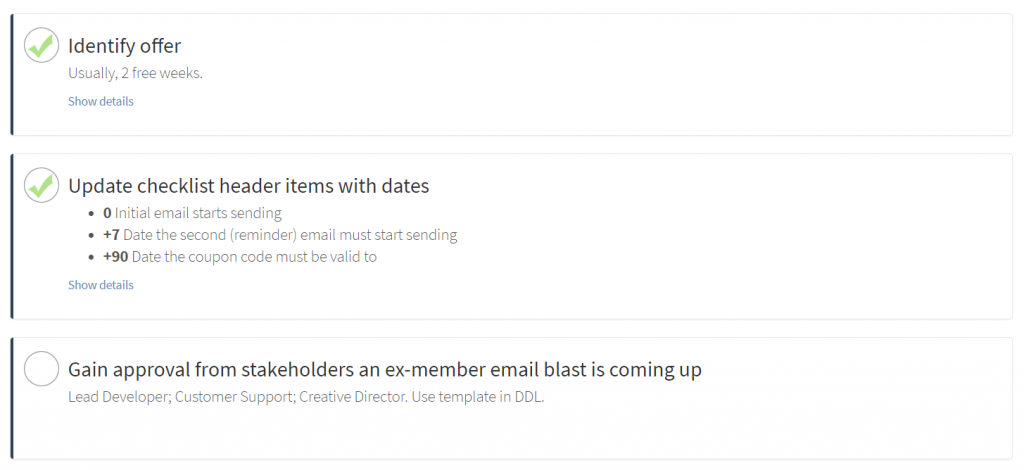
- Read the checklist item,
- Perform the required actions,
- Check off the item as being complete
By signing this form, I, , confirm I have completed all tasks assigned to me as to the best of my ability and understanding, per the established business practises and training I have received. I have communicated with my manager about any problems.
All very formal, but it’s probably what you do anyway day to day, right? A PDF of the checklist is presented. Your manager can choose to be notified of this, and maybe placing the PDF file in a certain place is required, or maybe no further action is necessary (the completed data is kept in Chklsty indefinitely).What now?
Well, you now have a good sense of what Chklsty is, why your business is trying it, and how it works.- There are a bunch of features we have not touched on here that are more advanced. The Walkthroughs and blog posts might interest you if you’re a business process nerd ?, and the Users FAQ might address some lingering questions. We’re here if you need help, please reach out, and we’ll get back to you by the next business day.
